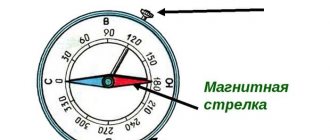About compass apps for Android
The developers of the Android operating system are well aware that the existing sensors allow you to use your smartphone as a compass, so they equipped it with a special built-in application. However, the functionality of the application installed by default seems limited to some, and to others the application itself is inconvenient.
Offline translation apps for Android Notebook apps for Android Best calculator apps for Android Review of the Yandex Transport app for Android
Other Android software developers are well aware of this, which is why you can find many compass apps on the Play Market. In this article we have selected the best of them.
Compass
This is probably one of the best applications in the presented category. The developers made sure that it works perfectly with both GPS and built-in sensors in the smartphone. As a result, it will function correctly on any device. Additionally, you can view information of interest at specified coordinates, and not just your location.
Unfortunately, the application is distributed on a shareware basis, so some of the functionality is available only in the paid version. The application also has obvious problems with the Russification of the interface.
Compass 360
It is distinguished by high quality of work and the absence of serious requirements for a smartphone. It can function normally without the Internet, as long as the device has a magnetometer and/or GPS.
It has many additional functions, for example, it can perform calibration, check the level of the magnetic field, allows you to choose between portrait and magnetic orientation, and even act as a metal detector.
You can also note the presence of several built-in design themes that the user can switch between. Unfortunately, the default program interface is in English. The Russian language is present, but you will have to install it yourself through the application settings, which is not always convenient.
Material Compass
The program is able to interact with many sensors in your device, if any.
For example, in addition to the direction of the cardinal points, temperature, pressure, illumination level, and magnetic field strength are shown (if there are appropriate sensors in the device, of course).
However, by default the application interface is uninformative and designed in Flat style - a minimalistic flat style.
Among the indisputable advantages of the Material Compass application is the absence of advertising and the presence of a paid version. In the free version, nothing will distract you from your work.
Compass for Android
A very simple program that allows you to navigate both in portrait mode and in landscape orientation.
Perfect for those who often go out into nature or to places far from civilization, as it practically does not consume the smartphone’s battery.
Able to navigate the terrain through built-in sensors and GPS. Additionally supports 5 different appearance options.
However, the application is not without some drawbacks, for example, when connected to the Internet, it may contain advertising content, which reduces the smoothness of the animation and increases battery consumption. There is no adequate translation into Russian. But the application is completely free.
Digital Compass
Unfortunately, this application only works with the device's built-in magnetometer and associated sensors. It is one of the oldest on the market and, accordingly, one of the most stable.
The developers promptly fix any problems that arise and adapt the application to new devices. Compared to competitors, it has increased operating accuracy.
The function of switching between geographic and magnetic poles, viewing the tilt indicator and displaying field strength is available. There is a mode for checking the operation of various sensors and modules of the smartphone.
However, the free version has built-in advertising and offers to buy the PRO version. In the latter case, advertising is completely disabled.
GPS Compass
A distinctive feature of this application is its focus on working with GPS modules of devices. It is an excellent solution for users of devices that do not have built-in magnetometers and other similar sensors.
There is support for integration with Google maps, thanks to which you can more clearly see your position and receive geodata in a convenient form for further use.
However, for normal integration with Maps you will need an Internet connection.
If you have any difficulties using the application, you can quickly open the built-in instructions from the developer. It will allow you to understand the main aspects of the program. The program interface, and the instructions themselves, are completely translated into Russian.
Smart Compass
This application is part of the professional Smart Tools package, the most popular solution for tourists and workers for whom correct orientation on the ground is important.
The package itself contains a lot of additional tools, but let's take a closer look at the built-in compass.
The application has many different functions, but by default they are hidden in various menus, and the user is left with a minimalistic interface with a compass.
Here, as in the previous version, integration with Google maps is available. A camera orientation display mode is also available.
There is a built-in metal detector, which, however, will work if the smartphone has the appropriate sensors. With its help you can find some small objects.
Unfortunately, all this is distributed shareware. The free version contains advertising and the imposition of a paid subscription.
Thanks to the presence of a variety of sensors in modern smartphones, they have become a full-fledged replacement even for professional compasses. A wide selection of applications has made the use of all available features more convenient for the average person.
What to do if the compass does not calibrate
The magnetic sensor may not be calibrated for a variety of reasons. Let's look at them briefly below.
- First of all, make sure that there are no sources of strong magnetic fields (for example, operating electrical appliances) near the calibration site. The fact is that such radiation can prevent the sensor from reading background values, which are used for calibration.
- It is also worth checking the authenticity of the smartphone - perhaps you got a replica, albeit of high quality, whose components are probably worse than those of the original. In addition, some functions, such as a compass, may be completely absent.
- If you have a budget device from manufacturers of the second and third echelons, you can only come to terms with the fact that they often skimp on every detail, and with a high percentage of defects. Of course, flagship devices from market leaders are not immune to this, but the solution for all options is to contact a service center.
- The last reason is a banal breakdown. The compass sensor is a rather thin and fragile part that can be damaged by strong shaking. As with the previous reason, you cannot do without a visit to a repair shop.
We are glad that we were able to help you solve the problem. In addition to this article, there are 12,049 more instructions on the site. Add the Lumpics.ru website to your bookmarks (CTRL+D) and we will definitely be useful to you. Thank the author and share the article on social networks.
Describe what didn't work for you. Our specialists will try to answer as quickly as possible.
What is a compass on a phone, how does it work, download applications
Often, owners of mobile devices find that they have a compass on their phone. What kind of device this is, on what principle it works, not everyone knows. Therefore, in today’s publication we will consider the features of using this module, how to download a free smartphone application to gain access to advanced functionality.
Types of compasses
Let's start with a theoretical introduction to better understand the issue. There are several types of devices, which are based on different methods for determining the poles.
By the way, a compass is needed in order to determine the location of the North, and based on this information we can find out where the South, West and East are. This information is necessary for orientation on the ground - so as not to get lost in the forest, to navigate correctly on the map, etc.
The following types are currently available:
- Classic (magnetic) - the magnetized needle always points to the North Pole. Surely many of you have seen this design:
You can buy it in a store (or order it on the Internet), but if you need the device not for fun, but to obtain accurate data, it is better to purchase high-quality models. The fact is that cheap Chinese analogues often look beautiful, but turn out to be dummies with incorrect readings.
- Digital - the principle is similar to the previous version, but instead of a needle, a magnetic sensor is used. Information from it is transmitted to an electronic screen:
Often, such gadgets combine a number of useful functions - pedometer, barometer, altimeter, clock, GPS tracker, etc. The only drawback is the energy consumption of the built-in battery(s). If the charge runs out, you may find yourself in an unpleasant situation.
- Electromagnetic. Its operating principle is based on the creation of a field as a result of the movement of the device in space. Installed in vehicles, airplanes and other objects that must move at the time of measurement. Otherwise, there is no current, the value of which is precisely measured to obtain the necessary readings and display them on the panel;
- Radio compass - in this case there is no need for a magnetic field, since the information comes from ground stations (towers). Previously, it was actively used in aviation, but is now being abandoned due to deviations in readings associated with wave distortion:
- GPS is the most accurate because it receives reliable information from satellites. Always correctly points to the real North and South, and is not affected by radio waves. But there is a minus - if there is no connection, then it will not work - in bad weather (when the sky is heavily clouded), underground. This is the type of compass in the phone that is used today. Almost every modern gadget has a built-in GPS receiver.
Types of compasses
Let's start with a theoretical introduction to better understand the issue. There are several types of devices, which are based on different methods for determining the poles.
By the way, a compass is needed in order to determine the location of the North, and based on this information we can find out where the South, West and East are. This information is necessary for orientation on the ground - so as not to get lost in the forest, to navigate correctly on the map, etc.
The following types are currently available:
- Classic (magnetic) - the magnetized needle always points to the North Pole. Surely many of you have seen this design:
You can buy it in a store (or order it on the Internet), but if you need the device not for fun, but to obtain accurate data, it is better to purchase high-quality models. The fact is that cheap Chinese analogues often look beautiful, but turn out to be dummies with incorrect readings.
- Digital - the principle is similar to the previous version, but instead of a needle, a magnetic sensor is used. Information from it is transmitted to an electronic screen:
Often, such gadgets combine a number of useful functions - pedometer, barometer, altimeter, clock, GPS tracker, etc. The only drawback is the energy consumption of the built-in battery(s). If the charge runs out, you may find yourself in an unpleasant situation.
- Electromagnetic. Its operating principle is based on the creation of a field as a result of the movement of the device in space. Installed in vehicles, airplanes and other objects that must move at the time of measurement. Otherwise, there is no current, the value of which is precisely measured to obtain the necessary readings and display them on the panel;
- Radio compass - in this case there is no need for a magnetic field, since the information comes from ground stations (towers). Previously, it was actively used in aviation, but is now being abandoned due to deviations in readings associated with wave distortion:
- GPS is the most accurate because it receives reliable information from satellites. Always correctly points to the real North and South, and is not affected by radio waves. But there is a minus - if there is no connection, then it will not work - in bad weather (when the sky is heavily clouded), underground. This is the type of compass in the phone that is used today. Almost every modern gadget has a built-in GPS receiver.
If you analyze all the types listed above, it becomes obvious that the best option for the average user is satellite. After all, every person carries a smartphone with them, and if they find themselves in an unknown area, they can easily find their way around. The main thing is the battery, which can run out at the most unpleasant moment. For such cases, it is worth stocking up on a compact power bank (an ideal solution for tourism - with an additional panel that converts solar energy into electricity).
How to use a compass on Android (instructions)
We are all accustomed to using maps on our smartphones, which help us find the desired object or get directions. You just need to activate location detection and then enter the address of a specific destination.
But to work with such applications, you often need a constant Internet connection, which may not be available in places remote from the city. And in order not to get lost while traveling, it is advisable to know how to use a compass on Android.
This is a primitive tool, used since ancient times, but still copes with its task perfectly.
The Compass app on an Android phone is installed by default in many cases. For example, on a Xiaomi smartphone you can find it in the “ Tools ” thematic folder. You can open the program with one touch, and then find out your approximate location. But before that, we will tell you why such a tool is needed and how it works.
Why is it needed and where to find it
Initially, people used a compass to navigate in space, when there were no detailed maps and special navigators. The arrow of such a device always points to the north, thanks to which you will be able to arrive at the desired object. It is not difficult to learn how to use this tool, especially since in modern smartphones it is designed in the format of a convenient application.
It’s easy to turn on the compass on your phone; all you need to do is launch the mobile program. As a rule, almost always the necessary utility is installed on the device by default.
And if this is not the case, then in the Play Store you can find many applications that are great for determining location.
Moreover, you can work with such a device even without an Internet connection, which is an advantage for mushroom pickers and lovers of forest walks.
How does it work
The principle of operation of a compass can be different, and depends on how the device determines the location. The most common electronic (digital) instruments on sale are those that have a special magnetic sensor built into them. It turns out that the direction of the arrow changes depending on the magnetic poles. But the main disadvantage of this particular variety is not always accurate orientation.
They also highlight satellite compasses, which, in turn, work as accurately as possible. By the name you can understand that everything is tied to the use of a GPS sensor. A signal is transmitted from the satellite, as a result of which the geographic north and south are correctly determined. And note that the functioning of such a device does not depend on areas with a magnetic anomaly.
Instructions for calibrating a compass on Android
But sometimes there are problems with the compass. For example, when the arrow moves chaotically and cannot point to the north. In this case, it is advisable to calibrate the sensor, which will allow the location to be correctly determined. This can be done either manually or using additional applications.
Compass on your phone: how to activate the function
Modern smartphones are equipped with many useful functions that help their owner and make using the device more comfortable. One of the important software features of the phone is the compass.
The application will be needed when hiking, in remote areas, for which there are no maps or no access to the Internet. You can activate the function through system applications or installed from the Play Store.
Standard smartphone application and third-party applications
Determining the direction of the cardinal points works under the influence of a magnetic field sensor built into the device. A magnetometer is present on all modern devices. Reliable information about its availability is provided by the Sensor utility from the Play Market.
Based on the location of the phone in space, the compass provides location data. You can use the standard function built into the phone using a Google map. Once you open it, an arrow will appear on the screen, which always points in the north direction.
Use the function in the same way through the built-in Yandex navigator.
Calibration
Sometimes situations arise when the arrow displays information incorrectly or does not change position at all. In this case, you will need a simple setup that does not require installing additional programs. The procedure is called compass calibration. The accuracy is adjusted by changing the position of the phone in space by turning it in different directions.
The first step is to move the device from the standard position to the inclined position and back. To do this, you need to tilt the top of the phone away from you and return it to its original orientation.
The next step is to tilt the smartphone, with the screen facing you, to the left and then to the right. After this, move the screen from a vertical position to a landscape position, alternately tilting it in both directions.
To complete the calibration, you will need to draw an imaginary figure eight in the air with your mobile phone.
Utilities from the software market
One of the most accurate is the Smart Compass program. After opening it, you will need to adjust your orientation in space using the prompts displayed on the screen.
For maximum accuracy, calibration should be performed away from electronic equipment that may interfere with the magnetometer.
Steel 3D is a similar program with many custom settings for the appearance of the compass.
The digital version is provided by the Compass 360 Pro Free utility. It differs from others in the presence of additional information about the weather, as well as work without access to an Internet connection.
Accurate Compass has a high rating in the market. Does not load the system, has low resource consumption. This saves battery power, which is important in hiking conditions.
The following developments are also considered simple but quite accurate:
- Fulmine Software;
- NixGame.
Important!
Before using the compass in unknown terrain, it is recommended to check the reliability of the magnetic field sensor.
Detecting the direction of light is an important function in a modern smartphone. Its operation is ensured by the presence of a magnetometer. A standard compass can be found in Google maps or Yandex navigator.
You can install a special application from the Play Store. Most of them do not require Internet access and have an accessible interface.
The compass should be calibrated before use to ensure accurate operation.
Loading…
Why do you need a compass on your phone?
First, let's figure out why you need a compass in a smartphone. It helps you navigate in space even in the absence of a map of the area. If you know the approximate location of a settlement or a specific object, this device in capable hands will help you find it.
Sometimes the arrow on a mobile navigator begins to move chaotically. If this disruption continues for a long time, it will become difficult to navigate the road. The compass, although an outdated device, is still a relevant and proven way to determine location. Of course, carrying a compass with you in the usual sense is not always convenient, so smartphone developers have integrated a corresponding sensor into their devices.
The compass feature is available in pre-installed apps on many Android devices and works through and. To see the treasured arrow, always pointing north, just open the Google Maps or Yandex.Navigator application.
Compass for Android: how to download, calibrate and use on a smartphone
Every modern smartphone supports various satellite navigation systems. Therefore, it is able to determine the location, build a route, and sometimes completely replace the navigator.
However, GPS does not always display correct information.
Not to mention those cases when you need to determine the cardinal directions or build a route outside the city, where there are no visible landmarks. In such cases, a digital compass comes to the rescue.
Next, we will look at the most popular applications, and also tell you how to install and calibrate a compass on Android.
Compasses for Android
As a rule, such applications are not very different from each other. If you need a simple compass, you don't have to look for a better one. Feel free to download any application from the Play Store. And those who are interested in additional functionality (such as displaying the strength of the magnetic field, recording geographic coordinates) should definitely familiarize themselves with the list below.
Attention : for the digital compass to work, the smartphone must be equipped with a magnetic sensor (magnetometer). You can check its availability using a special application. For example, a sensor.
Compass from NixGame
Developer: NixGame
Price: Free
A free application with a minimalistic design from a Russian developer. Can show device orientation in real time, address and location coordinates, and also switch between graphic and magnetic pole. In addition, the application also displays the offset relative to the point initially registered at startup.
Compass by Fulmine Software
Developer: Fulmine Software
Price: Free
This is a multifunctional and yet easy to learn compass. The application is available for free download on the Play Market , in Russian.
The main feature of the compass is that it works even without an Internet connection.
In addition, the application shows the direction and distance, height difference for the selected destination, and can also remember the coordinates of various places.
Compass 360 Pro Free
Another free Android compass with additional functionality. The application has an intuitive interface and does not require an Internet connection. In addition, the compass can show the weather and display navigation abbreviations.
How to calibrate a compass
For the digital compass to work properly, it must be calibrated. This can be done in the application itself. Instructions:
Step 1 . Install any compass on your phone. In this instruction we will work with the Compass 360 Pro Free application. It can be downloaded for free to your smartphone via the Play Store .
Step 2 . Launch the app and grant it access to your location data. To do this, click "Allow". After this, accept the user agreements by clicking the “Continue” button.
Step 3 . Click "Settings" to go to settings. Here you can view the list of available parameters, manually calibrate the azimuth, enable or disable GPS , select true north instead of magnetic.
Step 4 . Return to the main screen and begin calibration. To do this, it is enough to place the device horizontally (for example, put it on a table) and make several revolutions around its axis. After this, place it vertically and again make several circular movements.
How to calibrate a compass
For the digital compass to work properly, it must be calibrated. This can be done in the application itself. Instructions:
Step 1. Install any compass on your phone. In this instruction we will work with the Compass 360 Pro Free application. It can be downloaded for free to your smartphone via the Play Store.
Step 2: Launch the app and grant it access to your location data. To do this, click "Allow". After this, accept the user agreements by clicking the “Continue” button.
Step 3: Click "Settings" to go to settings. Here you can view the list of available parameters, manually calibrate the azimuth, enable or disable GPS, and select true north instead of magnetic.
Step 4: Return to the main screen and begin calibration. To do this, it is enough to place the device horizontally (for example, put it on a table) and make several revolutions around its axis. After this, place it vertically and again make several circular movements.
This completes the calibration and you can start using the compass. For more accurate work, it is recommended to fully calibrate all sensors on your smartphone (especially the accelerometer and magnetometer).
How to use a compass on Android. How to activate and use the compass on your phone
Review of several digital compasses for smartphones with the Android operating system.
Navigation
Modern mobile phones and smartphones are equipped with all kinds of sensors, including a GPS location sensor. However, if you like to hike in wild places, then GPS cannot always and not always show your exact location and indicate the correct route. It is in such a situation that a compass can come in handy.
In order to determine the desired direction, it is not at all necessary to constantly carry a regular compass with you. Today there are a lot of mobile applications that perform the function of this useful tool. They also have additional interesting features.
In our article we will look at several popular compass applications for the Android
, we’ll choose the best one and tell you where to get it, how to install and configure it.
Android app review: Compass
- The application with the original name “ Compass
” is one of the best of its kind. Its developers made sure that the application was easy and comfortable to use. A clear and pleasant interface, large icons and complete Russification make this program a truly indispensable travel assistant.
- Using this application, you can not only find out your location, but also easily navigate the area by marking your route with markers. Also, using this compass, you can easily and quickly send your coordinates to the Ministry of Emergency Situations or to any turned on smartphone.
- The application does not require access to the Internet, and due to its automatic calibration, all data displayed in it is completely reliable. Additionally, if your device has a magnetic sensor, the app monitors magnetic fields and can be used as a metal detector.
pros
- Does not require manual configuration;
- Functions perfectly without an Internet connection;
- Works in both landscape and portrait orientation;
- GPS
support ; - For more convenient orientation on the ground, there is a function for displaying images on the smartphone screen using the camera;
- Does not have annoying advertising;
- Completely free;
Minuses
- Not supported by every device;
Free HD Compass
Free HD Compass is an easy to use and high definition compass app for iOS users. It has an old style but gives precise results so you never lose your direction.
You can even use it as a professional compass tool to get the right direction for free.
If you are out of your home or traveling and don't know the directions, you can use this app on your iOS device.
Android App Review: 3D Compass Plus
- This application is the most popular downloaded in the Play Market
Android app review: Compass
- The application with the original name “ Compass
” is one of the best of its kind. Its developers made sure that the application was easy and comfortable to use. A clear and pleasant interface, large icons and complete Russification make this program a truly indispensable travel assistant.
- Using this application, you can not only find out your location, but also easily navigate the area by marking your route with markers. Also, using this compass, you can easily and quickly send your coordinates to the Ministry of Emergency Situations or to any turned on smartphone.
- The application does not require access to the Internet, and due to its automatic calibration, all data displayed in it is completely reliable. Additionally, if your device has a magnetic sensor, the app monitors magnetic fields and can be used as a metal detector.
pros
- Does not require manual configuration;
- Functions perfectly without an Internet connection;
- Works in both landscape and portrait orientation;
- GPS
support ; - For more convenient orientation on the ground, there is a function for displaying images on the smartphone screen using the camera;
- Does not have annoying advertising;
- Completely free;
Minuses
- Not supported by every device;
Where to find a compass on your phone. How to use a compass on an Android phone
We all remember what a compass is from our school geography course. But, let's dig deeper into this issue. People have come up with various devices that allow them to understand where the poles are.
The main thing in this matter is to understand where north is. Next, knowing the location of the north pole, you can find out where the other directions of light are. Why do we need this? To avoid getting lost in the area.
For example, in the forest, in a field, or while on a yacht at sea.
For example, do you know how to determine the poles in the forest, having an ordinary needle at hand? You need to carefully place a small needle on a film of water (there is a thin film on the surface of the water; it is on this that centipedes run), or you can simply place it on a small leaf of a plant (or small paper).
Carefully place the leaf itself on water in a porcelain (plastic) plate (or in a puddle, if you are in the forest). So, one end of the needle will take the direction north, the other, south. Everything is very simple.
Why did I say this? This method can help you a lot if you are in an unfamiliar area and don’t know the directions of the sides.
You don't have a compass, but there is a small puddle and an ordinary needle! All you have to do is figure out which end of the needle points north!
Why do you need a compass on your phone?
Some manufacturers already by default build a compass into the smartphone shell, presented as a separate application. But, as a rule, almost no one uses this program.
After all, why, if we can open the navigator and determine the coordinates of a specific object in a matter of seconds? But for those who often travel and visit the forest, it is advisable to understand the operation of a primitive device.
Compass
For those who don’t know, the compass in a smartphone works thanks to GPS technology and a geomagnetic sensor. But before starting use, it is advisable to calibrate all modules, otherwise the arrow will not always point north. There is no need to configure anything else; just open the appropriate application and monitor the coordinates on the smartphone screen.
Types of compasses
Magnetic - a familiar compass from school. Its essence comes down to determining the magnetic north pole based on the magnetic field. Further, based on the scale of the device, the remaining parts of the world can be easily determined.
There are very beautiful compasses that are a pleasure to wear. For example, buy a beautiful Eyeskey Professional compass
you can here. Shipping is free and there are many options. The one in the picture I gave to a friend for his birthday. He is an avid fisherman. He was delighted with the compass.
Electromagnetic
The essence of its work is to create a field due to the movement of the device in space. It is installed in various vehicles, such as ships, airplanes, and other mechanisms. There is one condition for the compass to begin to function: the movement of this mechanism is necessary. Without movement, electricity will not appear, and its value will not show the necessary data on the device.
Digital compass
Its action is similar to a variation of the usual classic one. The difference is that it does not have a needle, but has a sensor that uses a magnetic field. Data from the sensor goes to the dial. Such compasses often have other features. Quite often, such devices can measure steps and blood pressure. It can work as a barometer, clock, etc. The disadvantage is that the battery runs out of charge.
For example, the one in the screenshot is also a barometer. Read more about it at the link...
Radio compass
This type of compass does not require a magnetic field. Due to the fact that the data comes directly from special towers. Previously, a similar mechanism was often used in airplanes. But, recently, they are increasingly being abandoned, since differences in information due to distortion of radio waves have become quite common.
How to use a compass on your phone
The application's interface is quite simple, so it won't be difficult to understand it; just open Google Maps or any other default navigator and turn on the application.
The central arrow always points to the north, respectively, knowing this information you can already find out where the South, West and East will be located.
The orientation sensor is available on all mobile devices and tablets, both Android and IOS.